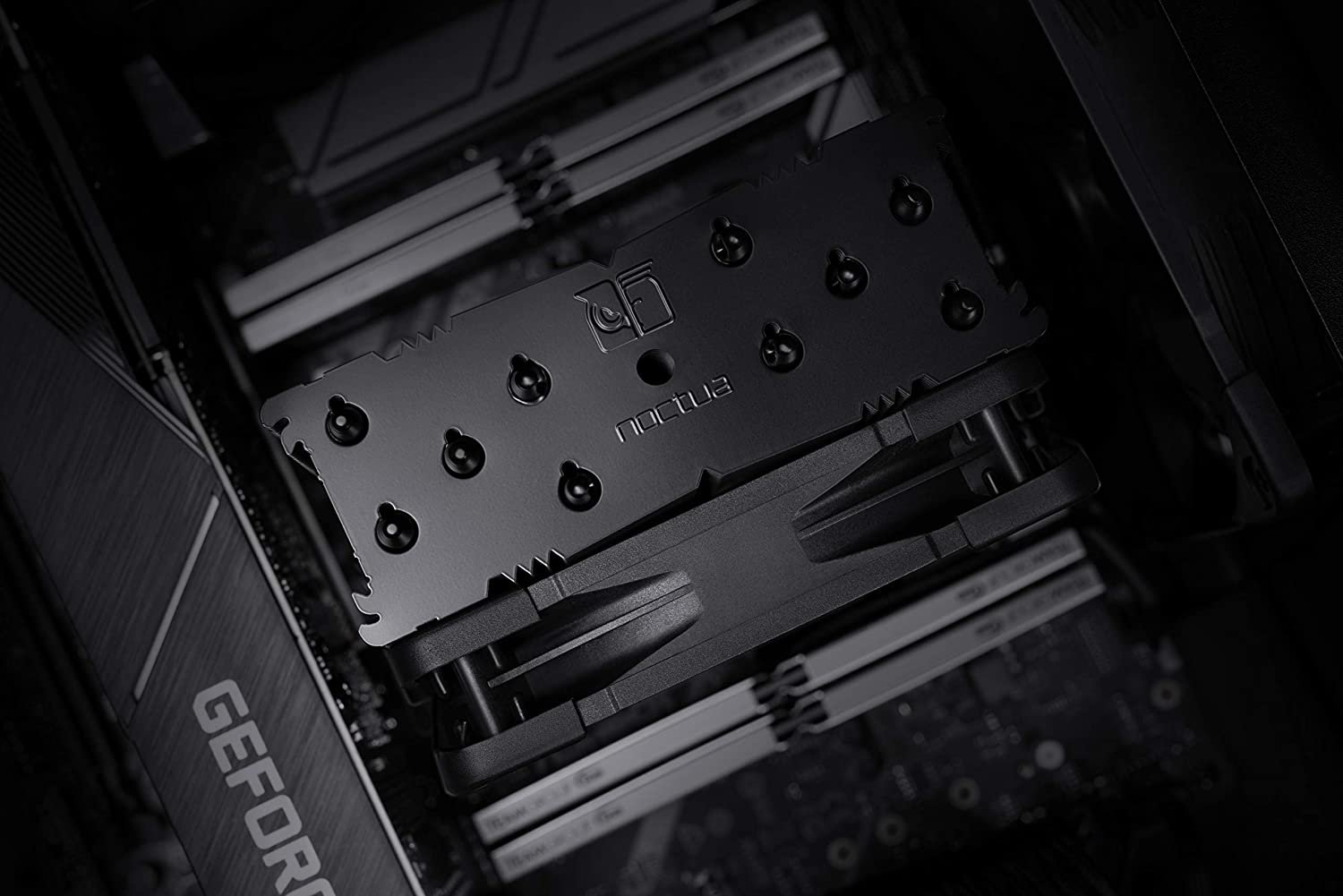Best CPU Coolers For Ryzen 5 5600X in 2022 - Full Buying Guide
The AMD Ryzen 5 5600X is currently one of the best midrange processors on the market. It has a base clock of 3.7 GHz and can reach up to 4.6 GHz with the help of a turbo boost. This processor also has 6 cores and 12 threads that will allow you to multitask without slowing down your system. It also supports PCIe version 4.0 and is therefore ready for the next generation of PCs.
AMD Ryzen processors have always exhibited impressive power efficiency numbers, but the AMD Zen architecture has gone even further by reducing power consumption to 65W TDP compared to previous generations, while still being able to deliver amazing performance without needing more power than your PC requires for other tasks running in parallel.
The Ryzen 5 5600X comes with a standard cooler provided by AMD. But if you're planning on overclocking it or just want to get better temperatures, we recommend using an aftermarket cooler in addition to a good motherboard for your Ryzen 5 5600X for proper power delivery and stability.
Our Top CPU Coolers Recommendations For Ryzen 5 5600X
We've rounded up a few of our favorite CPU coolers for the Ryzen 5 5600X, whether you're looking for air or water cooling. If you want to overclock your 5600X or just keep it running cool and quiet, any of these coolers will do the job admirably.
1. be quiet! Dark Rock Pro 4
be quiet! is known to be a quality company that produces quiet and high performance cooling components.
Let's take a look at one of their best CPU coolers, the be quiet! Dark Rock Pro 4. With a very aggressive, all-black design, this cooler comes with seven high-performance copper heat pipes that are optimized to ensure maximum cooling performance and airflow and features two finned PWM fans Virtually inaudible silencers that are funnel-shaped to generate high air pressure when needed.
The fans included in the be quiet! Dark Rock Pro 4 can reach a speed of 1200 to 1500 rpm and only 24.3Db(a) at maximum speed thanks to the Silentwings technology combined with long-lasting bearings that do not emit noise even in the event of strong charging, making it one of the best coolers for the AMD Ryzen 5 5600X processor.
If you want a quiet yet high performance and efficient CPU cooler, then this will be the cooler you are looking for. The Dark Rock Pro 4 is definitely worth a look.
2. Noctua NH-U12S
The Noctua NH-U12S is the more economical cooling solution offered by the company because it only has a few heat pipes, and it only comes with a single tower heatsink. Despite this, the Noctua NH-U12S remains a worthy cooler for the Ryzen 5 5600X. And just like the Noctua NH-D15, it can outperform some AIOs.
It has a classic 120mm slim-tower design that's good for most cases, and it doesn't tower over the RAM or PCIe slots on most current motherboards.
It comes with an excellent cooling performance to match its great quality, but what makes this cooler stand out from the rest in terms of cooling capacity is that it also includes many features such as an adapter noise reduction (LNA), anti-vibration pads and XPCS protection that make it highly compatible with various systems regardless of their operating speed.
The installed NF-F12 Focused Flow fan can reach a maximum speed of 1500 rpm and offers optimum airflow efficiency as well as quiet operation thanks to the use of Noctua's AAO frames.
There is also a chromax.black version if you want a sleeker and more aggressive black design. Overall, the Noctua NH-U12S is a versatile and solid cooler for AMD Ryzen 5 5600X users who want to use it in an air-cooled setup. It is not too expensive and offers great performance options while remaining quiet at all times as the fan operates on PWM control and automatically adjusts its speed depending on the system load.
3. Noctua NH-D15 (Chromax Black)
The Noctua NH-D15 is currently known as the king of coolers on the market and is a popular CPU cooler for overclockers.
It is a high-tower heatsink with six heat pipes made of copper to provide optimal thermal performance. The heat pipes also have a special coating to improve the contact surface.
It also comes with 2 Noctua NF-A15 PWM fans whose maximum rotation speed is 1500 rpm. These 140mm fans are designed to deliver the best cooling performance. The Noctua NH-D15 chromax.black is one of the largest tower coolers on the market and is perfect for overclocking thanks to its large heatsink. The fans have a very low noise level, which means that it can be used in silent mode without any problem.
It's not cheap but if you're looking for a high-end cooler for the Ryzen 5 5600X, we highly recommend this product as it's among the best available.
You might be interested in: Best Motherboards for Ryzen 5 5600G in 2022 - Review and Buying Guide
4. Corsair H100i RGB PLATINUM AIO
Of course, when it comes to AIO, we've always had a Corsair entry on the list. This time we're looking at their H100i RGB PLATINUM AIO. It has a pretty nice price point for what it offers in terms of performance and features.
Related read: Best CPU Coolers for Ryzen 9 5900X and 5950X
The Corsair H100i RGB PLATINUM AIO comes with two 120mm ML PRO Series RGB magnetic levitation PWM fans that deliver an airflow of 75 CFM and a noise level of 37 decibels. It has 16 individually controlled multi-color LEDs to illuminate the pumphead and create stunning light effects that match the colors of your build. Corsair's iCUE software lets you control CPU RGB lighting, monitor CPU temperature, adjust fan speeds, and more. from an intuitive interface.
Corsair's ML PRO series fans are very impressive due to their quiet operation and excellent airflow capabilities which help reduce noise levels. The RGB LEDs are a nice added touch and help create an aesthetically pleasing build.
The Corsair H100i RGB PLATINUM AIO is an excellent choice for those looking for a good cooler, at a decent price, for the Ryzen 5 5600X processor.
5. ARCTIC Liquid Freezer II 240
Arctic Cooling has been around for over 20 years and is a well-known brand among PC enthusiasts for providing high quality cooler products. Today we are going to take a look at the ARCTIC Liquid Freezer II 240.
The ARCTIC Liquid Freezer II 240 is a sleek and innovative water cooling kit that features an improved design to help keep your processor cool. With its lower voltage regulator temperature, this cooler will allow you PC's components work at their peak efficiency by preventing any thermal issues from forming on the motherboard or graphics card VRM modules due in part of poor airflow through these areas before they even get too hot! The integrated cable management system allows everything below suspects reach so there aren't messy wires hanging around while also keeping them hidden away out of sight - making sure nothing detracts form clean lines all around.
The AIO comes with two 120mm fans in a push-pull configuration (ARCTIC F12 PWM Airflow) and is inaudible due to its semi-passive operation. In addition, the fans can reach a speed of 2000 RPM and are easily controllable with the PWM.
The ARCTIC Liquid Freezer II 240 offers more room for overclocking and the ability to be inaudible even under heavy load. This cooler delivers great results without being too expensive, making it a perfect choice for anyone looking into higher end CPU coolers.
6. NZXT Kraken Z63 - Recommended For best Cooling Performance
The Kraken Z63 offers top-level performance and quality for liquid cooling. It can be customized to suit you, with up to six different colors on the pump head.
NZXT's Kraken Z63 comes with a 280mm radiator and two preinstalled fans each measuring 143 x 315 x 30mm, with a maximum fan speed of 1,800 RPM, delivering exceptional cooling power while remaining quiet thanks to fluid dynamic bearings as well as an inverted blade design. The maximum cooling power is around 900W for the NZXT Kraken Z63.
Additionally, the NZXT Kraken Z63 comes with a clear and bright LCD screen that allows you to freely customize your battle station using CAM software (Windows based) with intuitive controls. CAM software's sleek interface makes it easy to monitor CPU temperature, fan speed, coolant temperature, and customize graphics card settings right from your desktop.
NZXT's Kraken Z63 was designed for use in mid- to high-end PCs and delivers optimal performance even at overclocked frequencies while remaining within safe operating temperatures.
7. Cooler Master MasterLiquid ML240L RGB V2 - AIO Alternative to NZXT
The Cooler Master MasterLiquid ML240L RGB V2 provides excellent cooling performance and aesthetics to users who demand the best. By increasing the fin surface area on the heatsink, this cooler achieves better temperatures than its predecessor, while two pre-installed 120mm LED fans provide brilliant lighting effects that can be controlled with compatible software.
The fans are also very quiet and have a maximum speed of 1500 RPM. In addition, the MasterLiquid ML240L RGB V2 has an increased surface area which increases its efficiency in dissipating heat compared to other coolers, which also increases its lifespan due to the reduced risk of overheating. It also allows for higher overclocking speeds than before while maintaining good temperatures, giving users more performance headroom without having to worry about throttling or overheating.
This directly benefits gamers who can now get better FPS from their games without sacrificing anything else like temperature stability or sound levels, as they have this option available without an increase in cooling power (for compared to silent mode). The MasterLiquid ML240L RGB V2 offers a good balance of performance and aesthetics for those looking to make their system appealing.
Short Buying Guide On Choosing The Best Cooler For Ryzen 5 5600X
Air or liquid CPU coolers?
The cooler is simply a heat sink to which a fan is connected via heat pipes. The heatsink extracts all the heat generated by the processor while the fan disperses it. In contrast, a liquid cooler (AIO for short) is a complete kit that includes a pump, radiator, and fans.
Coolers are very inexpensive and suitable for most people, while liquid coolers are often required by performance enthusiasts and enthusiasts due to their higher performance requirements.
TDP values
Thermal Design Power (TDP) is the maximum heat at its default settings and rated load. The CPU cooler should always provide adequate cooling equal to or greater than the TDP of the processor. Proper cooling ensures that the processor will stay cool even under maximum load. However, if you like to increase your CPU clock, the cooling requirement can reach three times the TDP, depending on your overclocking.
The noise
Noise is a distraction, and no one likes it. It would be better to look for coolers that produce less noise for quiet performance and full user engagement on the task at hand. Suppliers use noise reduction techniques like low noise bearings, aerodynamic air exhaust, low speed rotation, and many more to keep the noise level as low as possible.
It is always beneficial to choose one of the quiet coolers to enjoy serenity while working or gaming.
Conclusions
There are many factors to consider when choosing a CPU cooler, such as the TDP of your processor, noise levels, and air or liquid cooling. Each has its own benefits and drawbacks that should be considered before making a purchase. Our buying guide provides an overview of the different types of coolers available and what to look for when making a decision.
If you are looking to get the best possible cooling performance for your CPU, then water cooling is the way to go. However, if you are not willing to spend the extra money on a water cooling setup, then air cooling is still a viable option and will provide adequate cooling for most users.
When choosing a CPU cooler, it is important to consider the TDP of your processor, as well as the noise levels and cooling performance that you are looking for. With so many different coolers on the market, it can be difficult to know which one is right for you. However, our buying guide provides an overview of the different types of coolers available and what to look for when making a decision. We hope this helps you choose the best cooler for your needs.
FAQ: How to Choose The Right CPU Cooler for Ryzen 5 5600X
What is the difference between air cooling and water cooling?
Air cooling is the traditional method of cooling a CPU, and it uses a fan to blow air over the heatsink to dissipate heat.
Water cooling is a more efficient method of cooling, as it uses water to transfer heat away from the CPU. This allows for higher overclocking potential and lower temperatures.
What should I look for when choosing a CPU cooler?
When choosing a CPU cooler, you should consider the TDP of your processor, as well as the noise levels and cooling performance that you are looking for. You should also decide if you want to use air cooling or water cooling. Air cooling is more affordable, while water cooling provides better cooling performance.
What is the TDP of my processor?
The TDP of your processor can be found in the product specifications. It is the maximum amount of power that the processor can dissipate without damaging itself.
How do I know if my CPU is getting too hot?
Most modern CPUs have thermal sensors that will throttle the processor if it gets too hot. You can also install a program like HWMonitor to monitor your CPU temperature. If your CPU is getting too hot, you should consider upgrading your cooler!
Can I overclock my 5600X with air cooling?
Yes, you can overclock your processor with air cooling, but it will be limited by the cooler that you are using. For best results, you should use a liquid cooler.
Can I use a liquid cooler with my AMD processor?
Yes, you can use a liquid cooler with an AMD processor. However, you will need to purchase an aftermarket cooler, as the stock coolers that come with AMD processors are not compatible with liquid cooling.
Do I need to worry about compatibility when choosing a CPU cooler?
Yes, you will need to make sure that the cooler you choose is compatible with your motherboard. Most coolers will come with instructions on how to do this. If you are unsure, you can always consult the manufacturer's website.